Photoshop Tutorials
https://www.youtube.com/watch?v=OnSAnAolpmI
This video is titled "How to use photoshop- 2020 beginner's guide". The video itself started off really slow, but the guy seems really nice and helpful. It was a pretty long video, about 18 minutes, but it was pretty informative. The best part was when he brought in a portrait of a woman and started teaching adjustments, like lightness and saturation. This seems the most handy for day to day life.
https://www.youtube.com/watch?v=Hw0-SehGcgg
The next video is about cutting out an image, and removing and deleting a background. This video is more specific than the previous video, but it's informative. This video went into a lot of detail, and showed different ways in which to select objects and then showed how to make it realistic looking. He explained everything in a pretty understandable way, and showed everything step by step with what tools he was using and how to use them.
https://www.youtube.com/watch?v=Hw0-SehGcgg
The third video is a video describing how to blend 2 photos in photoshop. The person seemed like a professional, and was going through everything pretty quickly, so I would suggest slowing it down the speed to understand and follow along more easily. It all was still very informative and went into great detail however. Using the selection tool, we was able to do so much already, which is pretty cool. It's interesting how you can "paint" another picture on a photo, which he showed us how to do.

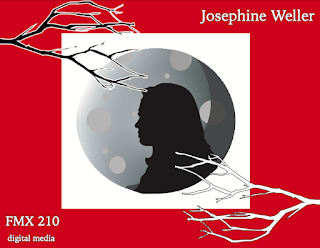

Comments
Post a Comment