----------------------------------------------------------------------------------------------------------------------------
<!doctype html>
<html>
<head>
<meta charset="UTF-8">
<title> -.-.-.-.-.-.-.-.-.-.-.-.-.-.-.-.- </title>
<!-- import external .js scripts here -->
<!-- <script type="text/javascript" src="#" ></script> -->
<!-- modify CSS properties here -->
<style type="text/css">
body,td,th {
font-family: Monaco, "Courier New", "monospace";
font-size: 14px;
color: rgba(255,255,255,1);
}
body {
background-color: rgba(0,0,0,1);
}
#container {
position: relative;
text-align: left;
width: 95%;
height: 800px;
}
#fmxCanvas {
position: relative;
background-color:rgba(255,255,255,1);
border: rgba(255,255,255,1) thin dashed;
cursor: crosshair;
display: inline-block;
}
@media (max-width : 570px ){
}
</style>
</head>
<body>
<div id="container">
<!-- START HTML CODE HERE -->
<canvas id="fmxCanvas" width="545" height="600"></canvas>
<div id="display"></div>
<!-- FINISH HTML CODE HERE -->
</div>
<script>
///////////////////////////////////////////////////////////////////////
// DECLARE requestAnimFrame
var rAF = window.requestAnimFrame ||
window.mozRequestAnimFrame ||
window.webkitRequestAnimFrame ||
window.msRequestAnimFrame;
var fps = 30;
window.requestAnimFrame = (
function(callback) {
return rAF ||
function(callback) {
window.setTimeout(callback, 1000 / fps);
};
})();
///////////////////////////////////////////////////////////////////////
// DEFINE GLOBAL VARIABLES HERE
var canvas;
var context;
canvas = document.getElementById("fmxCanvas");
context = canvas.getContext("2d");
var canvas1;
var context1;
canvas1 = document.createElement("canvas");
context1 = canvas1.getContext("2d");
canvas1.width = canvas.width;
canvas1.height = canvas.height;
var display;
display = document.getElementById('display');
var counter;
///////////////////////////////////////////////////////////////////////
// DEFINE YOUR GLOBAL VARIABLES HERE
///////////////////////////////////////////////////////////////////////
// CALL THE EVENT LISTENERS
window.addEventListener("load", setup, false);
//////////////////////////////////////////////////////////////////////
// ADD EVENT LISTENERS
canvas.addEventListener("mousemove", mousePos, false);
//////////////////////////////////////////////////////////////////////
// MOUSE COORDINATES
var stage, mouseX, mouseY;
function mousePos(event) {
stage = canvas.getBoundingClientRect();
mouseX = event.clientX - stage.left;
mouseY = event.clientY - stage.top;
}
/////////////////////////////////////////////////////////////////////
// INITIALIZE THE STARTING FUNCTION
function setup() {
/////////////////////////////////////////////////////////////////////
// DECLARE STARTING VALUES OF GLOBAL VARIABLES
counter = 0;
mouseX = canvas.width/2;
mouseY = canvas.height/2;
/////////////////////////////////////////////////////////////////////
// CALL SUBSEQUENT FUNCTIONS, as many as you need
clear(); // COVER TRANSPARENT CANVAS OR CLEAR CANVAS
draw(); // THIS IS WHERE EVERYTHING HAPPENS
}
////////////////////////////////////////////////////////////////////
// CLEAR THE CANVAS FOR ANIMATION
// USE THIS AREA TO MODIFY BKGD
function clear() {
context.clearRect(0,0,canvas.width, canvas.height);
context1.clearRect(0,0,canvas.width, canvas.height);
// clear additional contexts here if you have more than canvas1
}
////////////////////////////////////////////////////////////////////
// THIS IS WHERE EVERYTHING HAPPENS
function draw() {
counter += 0.1; // EASIER FOR SINE COSINE FUNCTIONS
if (counter > Math.PI*200) { counter = 0; } // RESET COUNTER
clear(); // USE THIS TO REFRESH THE FRAME AND CLEAR CANVAS
////////////////////////////////////////////////////////////////////
// >>>START HERE>>>START HERE>>>START HERE>>>START HERE>>>START HERE
// background color
context.beginPath();
context.rect(0, 0, 600, 600);
var grd = context.createLinearGradient(300, 0, 300, 500);
grd.addColorStop(0, "rgba(179,42,42,1.00)");
grd.addColorStop(.85, "rgba(225,136,63,1.00)");
grd.addColorStop(1, "rgba(250,188,106,1.00)");
context.fillStyle = grd;
context.fill();
context.closePath();
// background circles
// circle 1
var centerX = canvas.width / 2;
var centerY = canvas.height / 8;
var radius = 200;
context.beginPath();
context.arc(centerX, centerY, radius, 0, 2 * Math.PI, false);
context.fillStyle = "rgba(214,72,72,0.50)";
context.fill();
context.lineWidth = 1.5;
context.strokeStyle = "rgba(167,112,81,0.50)";
context.stroke();
context.closePath();
// circle 2.5
var centerX = canvas.width / 1;
var centerY = canvas.height / 8;
var radius = 200;
context.beginPath();
context.arc(centerX, centerY, radius, 0, 2 * Math.PI, false);
context.fillStyle = "rgba(162,93,93,0.50)";
context.fill();
context.lineWidth = 1.5;
context.strokeStyle = "rgba(183,130,130,0.50)";
context.stroke();
// circle 8
var centerX = canvas.width / 3;
var centerY = canvas.height / 7.5;
var radius = 100;
context.beginPath();
context.arc(centerX, centerY, radius, 0, 2 * Math.PI, false);
context.fillStyle = "rgba(185,53,53,0.50)";
context.fill();
context.lineWidth = 1.5;
context.strokeStyle = "rgba(132,71,71,0.50)";
context.stroke();
// circle 7
var centerX = canvas.width / 3;
var centerY = canvas.height / 1.2;
var radius = 140;
context.beginPath();
context.arc(centerX, centerY, radius, 0, 2 * Math.PI, false);
context.fillStyle = "rgba(214,188,71,0.50)";
context.fill();
context.lineWidth = 1.5;
context.strokeStyle = "rgba(225,206,196,0.50)";
context.stroke();
context.closePath();
// circle 5 (mid orange)
var centerX = canvas.width / 2.5;
var centerY = canvas.height / 2.5;
var radius = 100;
context.beginPath();
context.arc(centerX, centerY, radius, 0, 2 * Math.PI, false);
context.fillStyle = "rgba(160,87,42,0.50)";
context.fill();
context.lineWidth = 1.5;
context.strokeStyle = "rgba(185,130,130,0.50)";
context.stroke();
context.closePath();
// circle 3.5
var centerX = canvas.width / 7;
var centerY = canvas.height / 2;
var radius = 130;
context.beginPath();
context.arc(centerX, centerY, radius, 0, 2 * Math.PI, false);
context.fillStyle = "rgba(208,128,79,0.50)";
context.fill();
context.lineWidth = 1.5;
context.strokeStyle = "rgba(185,130,130,0.50)";
context.stroke();
context.closePath();
// circle 4.5
var centerX = canvas.width / 6;
var centerY = canvas.height / 4;
var radius = 130;
context.beginPath();
context.arc(centerX, centerY, radius, 0, 2 * Math.PI, false);
context.fillStyle = "rgba(208,79,79,0.50)";
context.fill();
context.lineWidth = 1.5;
context.strokeStyle = "rgba(185,130,130,0.50)";
context.stroke();
context.closePath();
// circle 1.5
var centerX = canvas.width / 6.5;
var centerY = canvas.height / 1;
var radius = 80;
context.beginPath();
context.arc(centerX, centerY, radius, 0, 2 * Math.PI, false);
context.fillStyle = "rgba(187,184,101,0.50)";
context.fill();
context.lineWidth = 1.5;
context.strokeStyle = "rgba(191,85,85,0.50)";
context.stroke();
context.closePath();
// circle 1.7
var centerX = canvas.width / 1.5;
var centerY = canvas.height / 2;
var radius = 200;
context.beginPath();
context.arc(centerX, centerY, radius, 0, 2 * Math.PI, false);
context.fillStyle = "rgba(179,96,54,0.50)";
context.fill();
context.lineWidth = 1.5;
context.strokeStyle = "rgba(187,134,134,0.50)";
context.stroke();
context.closePath();
//leaf 1
// inner leaf of leaf 1
context.beginPath();
context.moveTo(222,440)
context.lineTo(0,600);
context.lineWidth = 12.5;
// line color
context.beginPath();
context.moveTo(185,421)
context.quadraticCurveTo(62, 476, 11, 586);
context.moveTo(0,600)
context.quadraticCurveTo(222, 444, 222, 438);
context.moveTo(0,600)
context.quadraticCurveTo(183, 560, 250, 470);
context.strokeStyle = '#186031';
context.stroke();
context.fillStyle = '#41702A';
context.fill();
context.closePath();
context.beginPath();
context.moveTo(222,440)
context.lineTo(0,600);
context.lineWidth = 1.5;
// line color (black)
context.strokeStyle = 'black';
context.stroke();
context.fillStyle = '#2A491B';
context.fill();
context.closePath();
// leaf 1 outline
context.beginPath();
context.moveTo(222,440)
context.quadraticCurveTo(61, 330, 0, 600);
context.moveTo(222,440)
context.quadraticCurveTo(400, 600, 5, 600);
context.lineWidth = 3;
// line color
context.strokeStyle = 'black';
context.stroke();
context.closePath();
// stem
context.beginPath();
context.moveTo(220,440)
context.quadraticCurveTo(250, 300, 220, 113);
context.moveTo(250,468)
context.quadraticCurveTo(240, 270, 260, 113);
context.moveTo(191,585)
context.quadraticCurveTo(190, 594, 185, 600);
context.moveTo(254,563)
context.quadraticCurveTo(255, 580, 257, 600);
context.fillStyle = '#2B4F1A';
context.fill();
context.lineWidth = 3;
// line color
context.strokeStyle = 'black';
context.stroke();
context.closePath();
//leaf 2
context.beginPath();
context.moveTo(232,232)
context.quadraticCurveTo(200, 232, 178, 208);
context.moveTo(230,240)
context.quadraticCurveTo(202, 238, 175, 222);
context.moveTo(179,209)
context.quadraticCurveTo(175, 148, 0, 149);
context.moveTo(176,222)
context.quadraticCurveTo(64, 228, 0, 149);
context.moveTo(179,209)
context.lineTo(176,222);
context.moveTo(178,216)
context.lineTo(0,150);
context.fillStyle = '#41702A';
context.fill();
context.lineWidth = 2;
// line color
context.strokeStyle = 'black';
context.stroke();
context.closePath();
//leaf 3
context.beginPath();
context.moveTo(261,116)
context.quadraticCurveTo(334, 67, 350, 0);
context.moveTo(221,116)
context.quadraticCurveTo(200, 38, 150, 0);
context.moveTo(219,114)
context.lineTo(261,114);
context.moveTo(250,114)
context.quadraticCurveTo(253, 50, 220, 0);
context.lineWidth = 1;
// line color
context.strokeStyle = 'black';
context.stroke();
context.closePath();
context.fillStyle = '#18300C';
context.fill();
// leaf coming forward
context.beginPath();
context.moveTo(130,0)
context.quadraticCurveTo(120, 100, 60, 0);
context.moveTo(109,50)
context.lineTo(99,0);
context.lineWidth = 2.9;
// line color
context.strokeStyle = 'black';
context.stroke();
context.fillStyle = '#41702A';
context.fill();
context.closePath();
// small leaf 5
context.beginPath();
context.moveTo(259,123)
context.quadraticCurveTo(288, 112, 300, 99);
context.moveTo(259,130)
context.quadraticCurveTo(288, 122, 300, 109);
context.moveTo(300,99)
context.quadraticCurveTo(328, 71, 371, 61);
context.moveTo(300,109)
context.quadraticCurveTo(344, 108, 371, 61);
context.moveTo(300,100)
context.lineTo(301,110)
context.moveTo(370,61)
context.lineTo(300,105)
context.lineWidth = .9;
// line color
context.strokeStyle = 'black';
context.stroke();
context.fillStyle = '#1A3D09';
context.fill();
context.closePath();
// leaf 6
context.beginPath();
context.moveTo(250,358)
context.quadraticCurveTo(290, 351, 309, 356);
context.moveTo(250,363)
context.quadraticCurveTo(290, 356, 309, 361);
context.moveTo(309,356)
context.quadraticCurveTo(337, 360, 358, 357);
context.moveTo(358,357)
context.quadraticCurveTo(479, 371, 537, 465);
context.moveTo(309,361)
context.quadraticCurveTo(337, 367, 357, 361);
context.moveTo(357,362)
context.quadraticCurveTo(398, 441, 537, 465);
context.moveTo(358,360)
context.lineTo(537,465)
context.lineWidth = .9;
// line color
context.strokeStyle = 'black';
context.stroke();
context.fillStyle = '#2A481B';
context.fill();
context.closePath();
//leaf 7
context.beginPath();
context.moveTo(254,166);
context.bezierCurveTo(289, 143, 334, 133, 340, 140);
context.moveTo(254,171);
context.bezierCurveTo(289, 148, 334, 138, 340, 145);
context.moveTo(338,140);
context.bezierCurveTo(381, 105, 426, 88, 496, 89);
context.moveTo(340,145);
context.bezierCurveTo(389, 155, 445, 139, 496, 89);
context.moveTo(496,89);
context.lineTo(340,140);
context.moveTo(340,145);
context.lineTo(340,140);
context.lineWidth = 1.2;
// line color
context.strokeStyle = 'black';
context.stroke();
context.fillStyle = '#2A491B';
context.fill();
context.closePath();
// transparent circles
// circle 2
var centerX = canvas.width / 16;
var centerY = canvas.height / 1.5;
var radius = 100;
context.beginPath();
context.arc(centerX, centerY, radius, 0, 2 * Math.PI, false);
context.fillStyle = "rgba(219,165,131,0.50)";
context.fill();
context.lineWidth = 1.5;
context.strokeStyle = "rgba(219,201,185,0.50)";
context.stroke();
context.closePath();
// circle 4 (bottom left)
var centerX = canvas.width / 1;
var centerY = canvas.height / 1 ;
var radius = 300;
context.beginPath();
context.arc(centerX, centerY, radius, 0, 2 * Math.PI, false);
context.fillStyle = "rgba(160,162,93,0.50)";
context.fill();
context.lineWidth = 1.5;
context.strokeStyle = "rgba(168,189,103,0.50)";
context.stroke();
context.closePath();
// <<<END HERE<<<END HERE<<<END HERE<<<END HERE<<<END HERE<<<END HERE
///////////////////////////////////////////////////////////////////
// CREDITS
context.save();
var credits = "Josephine Weller, Plant, FMX 210, FA 2020";
context.font = 'bold 12px Helvetica';
context.fillStyle = "rgba(0,0,0,1)"; // change the color here
context.shadowColor = "rgba(255,255,255,1)"; // change shadow color here
context.shadowBlur = 12;
context.shadowOffsetX = 2;
context.shadowOffsetY = 2;
context.fillText(credits, 10, canvas.height - 10); // CHANGE THE LOCATION HERE
context.restore();
//////////////////////////////////////////////////////////////////
// HTML DISPLAY FIELD FOR TESTING PURPOSES
display.innerHTML = Math.round(mouseX) + " || " + Math.round(mouseY) + " || counter = " + Math.round(counter);
/////////////////////////////////////////////////////////////////
// LAST LINE CREATES THE ANIMATION
requestAnimFrame(draw); // CALLS draw() every nth of a second
}
</script>
</body>
</html>
----------------------------------------------------------------------------------------------------------------------


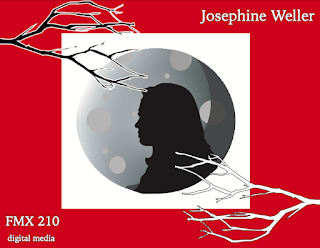

I'm still amazed with how well you did this in Dreamweaver Josephine! I love how realistic the plants look, I love the colors you chose, as well as the circles you added in. I can see how long your code is and can tell that this project took lots of time and effort. I hope you got an A+ because that's what I would grade this. Great job!
ReplyDelete